Groups: Building Connections and Fostering Growth
In today’s fast-paced world, it is easy to feel isolated and disconnected from others. However, humans are social creatures by nature, and the need for connection and belonging is deeply ingrained within us. One powerful way to fulfill this need is through joining groups.
Groups come in various forms, ranging from social clubs and hobbyist organizations to support groups and professional networks. Regardless of their purpose, groups provide a unique opportunity for individuals to come together, share common interests or experiences, and form meaningful connections.
One of the primary benefits of being part of a group is the sense of belonging it offers. When we find a group that aligns with our values or interests, we instantly become part of a community where we can be ourselves without fear of judgment. This feeling of acceptance fosters a sense of identity and can significantly enhance our overall well-being.
Moreover, groups provide an avenue for personal growth and development. Within a group setting, we have the opportunity to learn from others who share similar passions or experiences. Whether it’s acquiring new skills in a hobbyist club or gaining insights from industry professionals in a networking group, the knowledge exchange that occurs within these communities can be invaluable.
Additionally, groups offer support during challenging times. Support groups specifically cater to individuals facing similar struggles such as grief, addiction recovery, or mental health issues. Being part of such a group provides an empathetic environment where members can share their stories, seek advice, and find solace in knowing they are not alone in their journey.
Furthermore, groups often serve as platforms for collaboration and collective action. Activist organizations bring together like-minded individuals who strive to make positive changes in society. By joining forces within these groups, individuals amplify their voices and increase their impact on important causes.
Group dynamics also play a crucial role in personal development. In a group setting, we learn essential skills such as effective communication, teamwork, and conflict resolution. These interpersonal skills are not only beneficial within the group but also transferable to various aspects of our lives, including work environments and personal relationships.
To find the right group for you, consider your interests, values, and goals. Explore local community centers, online platforms, or professional associations that align with your areas of interest. Attend meetings or events to get a feel for the group’s dynamics and assess if it resonates with you.
Once you have found a group that suits your needs, actively participate and engage with fellow members. Share your experiences, contribute ideas, and be open to learning from others. Remember that building connections within a group takes time and effort, but the rewards are often immeasurable.
In conclusion, groups offer a multitude of benefits in today’s increasingly disconnected world. They provide a sense of belonging, facilitate personal growth through knowledge sharing and support systems, enable collective action for important causes, and enhance interpersonal skills. So why not take the leap? Join a group today and experience the power of connection firsthand.
Frequently Asked Questions about Google Groups: Answers and Tips
- How do I remove myself from a Google Group?
- Is Google a group?
- What can you do in Google Groups?
- Is there an app for Google Groups?
- What happened to Google Groups?
- How do I find my Groups?
- How do I find my Google Groups?
- Can you join a Google Group without a Google account?
How do I remove myself from a Google Group?
To remove yourself from a Google Group, follow these steps:
- Open your web browser and go to the Google Groups website (groups.google.com).
- Sign in to your Google account if you haven’t already.
- On the left-hand side of the page, click on “My groups” to view a list of groups you are a member of.
- Locate the group you wish to leave and click on its name to open it.
- In the group’s navigation menu on the left, click on “Members.”
- Find your name in the list of members.
- Click on the three dots icon next to your name and select “Leave group” from the drop-down menu.
- A confirmation dialog box will appear asking if you are sure you want to leave the group. Click “Leave” to confirm.
Once you have completed these steps, you will be removed from the Google Group, and you will no longer receive any emails or notifications from that group.
Note: If you are an owner or manager of a Google Group, you cannot remove yourself directly. Instead, you need to transfer ownership or management rights to another member before leaving the group.
Is Google a group?
Google can be considered a group in certain contexts. While Google is primarily known as a multinational technology company, it consists of various teams and departments working together towards common goals. These teams collaborate on projects, develop innovative products and services, and contribute to the overall success of the company.
Within Google, there are different groups focused on specific areas such as engineering, research and development, marketing, sales, and more. These groups often work in cross-functional teams to tackle complex challenges and bring new ideas to fruition.
Moreover, Google fosters a culture of collaboration and encourages employees to form smaller groups or communities based on shared interests or initiatives. These groups may focus on topics like diversity and inclusion, employee well-being, environmental sustainability, or professional development. They provide a platform for employees to connect with one another beyond their immediate work responsibilities.
In this sense, Google can be seen as a conglomerate of various groups working together within the larger organization. The collective efforts of these groups contribute to Google’s success in delivering innovative products and services that impact millions of users worldwide.
It’s important to note that while Google operates as a group internally, it is commonly referred to as a company or corporation due to its size and influence in the technology industry.
What can you do in Google Groups?
Google Groups is a versatile platform that offers various features and functionalities to facilitate communication, collaboration, and community-building. Here are some of the key things you can do in Google Groups:
- Create and Join Groups: You can create your own groups based on your interests, organizations, or projects. Alternatively, you can search for existing groups and join those that align with your preferences.
- Discussion Forums: Google Groups provides a platform for threaded discussions where group members can post messages, ask questions, share ideas, or engage in conversations on specific topics. These discussions can be organized into categories or topics for easy navigation.
- Email Distribution Lists: Google Groups allows you to create email distribution lists, making it easier to send messages to multiple recipients simultaneously. You can manage membership settings, control who can send messages to the group, and choose whether replies go directly to the sender or the entire group.
- Collaborative Inbox: In certain types of groups (such as work or project-related groups), Google Groups offers a collaborative inbox feature where members can collectively manage incoming emails. This ensures that important information is shared among team members and enables efficient collaboration.
- File Sharing: Group members can upload and share files within Google Groups, making it a convenient platform for document sharing and collaboration. You can store files directly within the group or link them from external sources like Google Drive.
- Event Planning: If you need to organize events or meetings within your group, Google Groups provides features for scheduling events and sending out invitations to group members. This simplifies the process of coordinating schedules and RSVPs.
- Access Control: As a group owner or manager, you have control over membership settings and access permissions within your group. You can decide whether the group is public (open for anyone to join) or private (requiring approval for membership). Additionally, you can set permissions for viewing content and posting messages.
- Integration with other Google Services: Google Groups seamlessly integrates with other Google services like Google Calendar, Google Drive, and Google Meet. This allows for easy coordination of events, file sharing, and virtual meetings within the group.
These are just a few examples of what you can do in Google Groups. The platform offers a range of features to facilitate communication, collaboration, and community engagement. Whether you’re looking to connect with like-minded individuals, coordinate projects, or share information within a specific community, Google Groups can be a valuable tool.
Is there an app for Google Groups?
Yes, there is an app available for Google Groups called “Google Groups”. The app is available for both Android and iOS devices. With the Google Groups app, you can access and participate in discussions, manage your group memberships, receive notifications for new posts or replies, and easily search and browse through group content. It provides a convenient way to stay connected with your groups on the go and ensures that you never miss out on important updates or conversations. You can download the Google Groups app from the Google Play Store for Android devices or the App Store for iOS devices.
What happened to Google Groups?
Google Groups, a service provided by Google, is still active and available to users. It is a platform that enables users to create online discussion groups, share information, collaborate on projects, and communicate with others who have similar interests. Google Groups allows users to create public or private groups, participate in discussions via email or web interface, and access archived conversations.
Over the years, Google has made updates and improvements to the Google Groups platform. While some features have been added or modified, the core functionality of creating and participating in online groups remains intact.
It’s worth noting that as technology evolves and user preferences change, the popularity of certain platforms may fluctuate. However, as of now, Google Groups continues to be a valuable tool for individuals and organizations seeking to engage in group discussions and collaborate online.
How do I find my Groups?
Finding the right groups for you can be an exciting and fulfilling process. Here are some steps to help you discover and join groups that align with your interests, values, and goals:
- Reflect on your interests and passions: Start by considering your hobbies, passions, or areas of expertise. What activities do you enjoy? What topics or causes are important to you? Identifying these aspects will help narrow down your search for relevant groups.
- Utilize online platforms: The internet is a vast resource for finding groups. Explore social media platforms like Facebook, LinkedIn, or Meetup, which offer numerous groups based on various interests and locations. Use search functions or browse through categories to find communities that resonate with you.
- Local community centers and organizations: Check out community centers, libraries, or local organizations in your area. They often host group meetings or have information about clubs or associations catering to specific interests. Visit their websites or reach out directly to inquire about available groups.
- Attend events and meetups: Keep an eye out for events related to your interests in your community. Attend workshops, seminars, conferences, or gatherings related to topics that intrigue you. These events often attract like-minded individuals who may be part of existing groups or can provide information about relevant communities.
- Professional associations: If you’re looking for career-related networking opportunities or industry-specific knowledge sharing, consider joining professional associations related to your field of work. These organizations often have local chapters that hold regular meetings, conferences, and networking events.
- Ask for recommendations: Reach out to friends, colleagues, or acquaintances who share similar interests as you do. They might already be part of relevant groups and can recommend ones that could be a good fit for you.
- Local newspapers and bulletin boards: Check local newspapers’ community sections or bulletin boards in cafes, libraries, or community centers for postings about group meetings or activities happening in your area.
- Online forums and discussion boards: Engage in online forums or discussion boards related to your interests. These platforms often have dedicated sections where people share information about groups they are part of or recommend.
Once you have identified potential groups, take the time to research them further. Look into their mission, activities, and values to ensure they align with your own. Attend their meetings or events if possible to get a sense of the group’s dynamics and see if it feels like a good fit for you.
Remember that finding the right group may take some time and exploration. Be open-minded, patient, and willing to try different communities until you find the one that resonates with you the most. The connections and opportunities for personal growth that can come from being part of a group are often worth the effort invested in finding them.
How do I find my Google Groups?
To find your Google Groups, follow these steps:
Open a web browser and go to the Google Groups homepage (groups.google.com).
Sign in to your Google account if you haven’t already.
Once signed in, you will see a list of groups that you are a member of or have created.
If you are unable to find the desired group on the homepage, try the following:
Use the search bar at the top of the page to search for specific keywords related to the group’s name or topic.
Click on “My Groups” on the left sidebar to see a list of all the groups you are currently a member of or have created.
If you still can’t find your desired group, it is possible that you may not be a member of any groups yet or that your groups have been archived or deleted.
Remember that Google Groups allows users to create and join public and private groups based on various interests and topics. If you know someone who is already a member of a specific group, they may be able to invite you or provide more information on how to join.
Note: The availability and accessibility of Google Groups may vary depending on your location and any restrictions imposed by your organization’s policies.
Can you join a Google Group without a Google account?
No, in order to join a Google Group, you need to have a Google account. Google Groups is an online platform that is integrated with other Google services, such as Gmail and Google Drive, and requires a Google account for authentication and access purposes. Having a Google account allows you to participate in discussions, receive group notifications, and access shared resources within the group. If you do not have a Google account, you will need to create one before joining a Google Group.



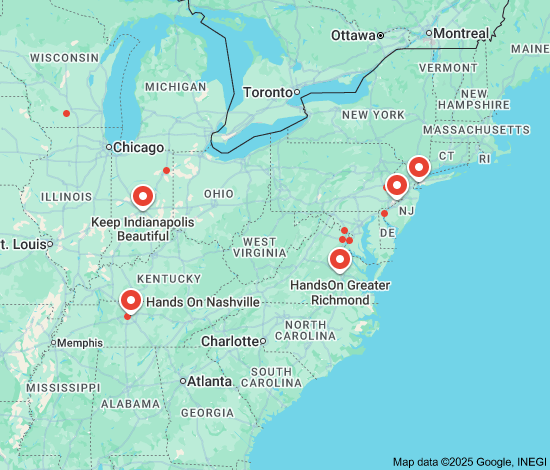
Leave a Reply